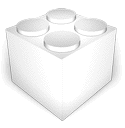UPDATE: Since many people are having no results fixing the ce qi issue just with the ATI ATY_init.kext alone, I've decided to upload the following files, which indeed enable ce qi. Also I'm posting step by step "How to install Snow Leopard OS using Empire EFI". Myself and others had tried to using other bootloaders but the results are quite different.(Thank you to Zipforce, NewYorker, angel, Julian and others for their help)
First download both folders and replace everyone of them. I have attached every file so that your ce qi can be fix. Follow the instructions by the book.
Here is the Tutorial that I posted on Hackintosh: (If you want to install Mac OS)
"How to install Snow Leopard OS on i7"
Now here is a little tricky, so bear with me.
I did not install Chameleon bootloader (I'm loading it direct from the Empire EFI Disc) after the installation because I got KP after rebooting and I wanted to load the system without using any Flags, neither the "Extra Folder" but is up to you, your choice.
First thing you need to do after installing Snow Leopard OS, is to upgrade from 10.6.0 to 10.6.3 (Do not install any kext until after the upgrade), So I downloaded it from apple's web site (The combo one) and I storage on a portable hard that way I didn't have to wait too long. After the system finished upgrading reboot it. then install/replace the following files to get ce qi working. (I extracted them from MBP update)
The MBP (2010) updated released by apple only update some files of the whole OS that works with Intel i7 Processor. In some folders only the version (Kext) is updated in that released update, in others the whole folder. But the hard part is to update your system with those file, so that your hardware can work. That's why it has to be done Manually.
These files/kexst are working fine on NVidia GeForce GT 320m/330m, we tested in different laptops using Intel i7 Processor.
System.rar
System/Library/Display,Extensions,Frameworks,Graphics,
PrivateFramework, after finish replacing those files, clean kext cache, and repair permission and reboot. (See the programs in the end of the page)
Next, Install "ATI ATY_init.kext" modify (remember to use Kexthelper or other program to install it) and repair permissions and reboot.
Library.rar
Library/LaunchAgents,PreferencePanes (HDMI audio output settings)
Sound work Perfect with VoodooHDA-0.2.61. (0.2.2 works horrible) I've attached it into S/L/Extensions folder just to be install.
after that you're all set.
New Video showing how well the NVidia GeForce GT 320m works on Snow Leopard OS Connected to a HD TV via HDMI port.
If you're having trouble running ce qi on Nvidia Geforce 320m and 330m, I had a modify "ATI ATY_init.kext" that fix that issue. So "Front Row"and "Dashboard" works Flawlessly! I've tested the modify kext on both Nvidia Graphic Cards and everything Works great.


Take a look at the video below that shows ce qi working great on a HP DV7t Laptop with Intel i7 Processor and Nvidia GeForce GT 320m Graphic Card.

ATI ATY_init.kext
OpenGL.framework.rar
Only if you need them (Version released with the MacBook Pro Updated) Replace them manually (System/Library/Frameworks/OpenGL.framework/ Make sure you replace all files), clean kext cache and repair permissions.
The HP Pavilion DV7t (with Intel i7 processor) integrated remote control that comes with the system Works with "Front Row".

Don't forget to Subscribe to my Blog!
Note: before you install the kext make sure to "REMOVE" any NVidia driver that you had installed before. after installing ATI ATY_init.kext, Clean kext cache, Repair Permissions and Reboot.
You can use "KextHelperb7.pkg.zip" to install the kext and to clean kext cache, you can use "KextUtility".
If you have any problem don't hesitate to ask!