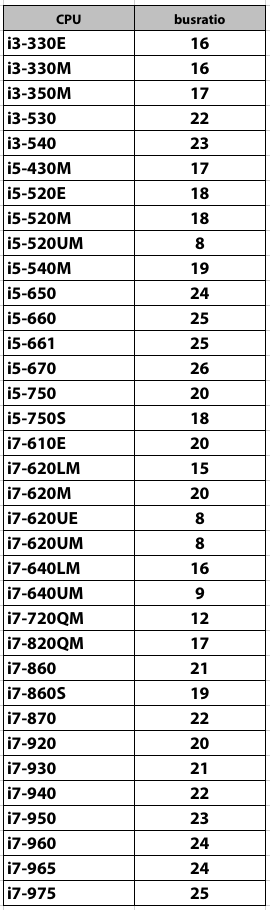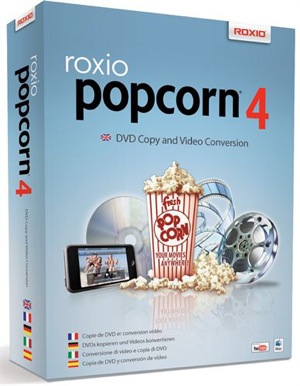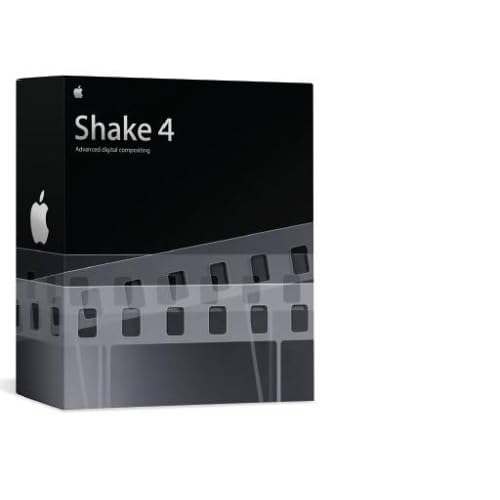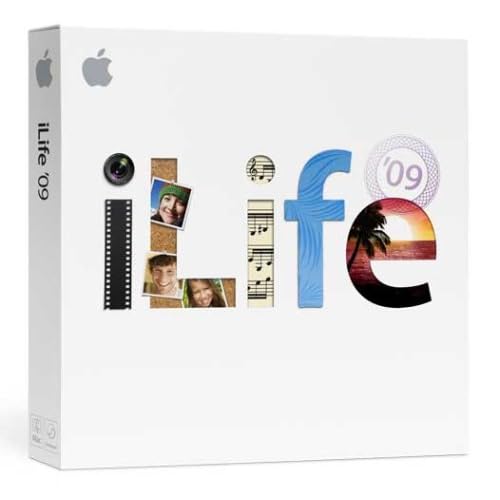
iLife '09 makes it easier than ever to get the most out of the photos, movies, and music on your Mac. Organize and search your photos by faces and places in iPhoto. Make a great-looking movie in minutes and edit with precision in iMovie. Learn to play piano and guitar, or compose and record your own songs with the new guitar amps and stompboxes in GarageBand.

iPhoto '09. Major photo opportunity.
iPhoto makes managing your photos as easy as taking them. It helps you organize your photos so you can find them fast. Edit them so they look their best. And share them with your friends and family.

iMovie '09. Movies that aren't a production.
Organize video like photos.
To organize, just import.
Plug in virtually any digital camcorder and iMovie starts importing your video. Then iMovie helps you organize your video just as you organize photos: by putting everything in one central location and grouping video clips according the date they were taken. So it's easy to find the clips you're looking for--whether to watch or to edit. Don't have a camcorder? You can still use iMovie: It displays video you captured on your still camera and imported into iPhoto.
Rate it. Tag it. Filter it.
As your video library grows, you'll need a fast way to find your favorite clips (and hide the ones you're not thrilled with). With iMovie, you can label clips--or parts of clips--as "favorite" or "rejected," tag video with preset or custom keywords, then filter your entire library by rating and/or keyword.
Edit fast. Edit precisely.
Drag, drop, and thank the academy.
Know how to drag files to your desktop? Then you know how to edit a movie in iMovie. Drag your favorite clips into the project area and arrange them as you wish. Drag in titles and transitions. Drag in photos. Drag in a song from iTunes to create your soundtrack. That's drag-and-drop moviemaking, and iMovie makes it fast and easy.

GarageBand '09. Musicians wanted: No experience necessary.
Welcome to the school of rock. A Mac-sized practice space. Your own recording studio. If you want to learn to play an instrument, write music, or record a song, GarageBand can help--whether you're a rookie or a rock star.
Learn to Play: Basic Lessons.
Now the application that helped millions make music can help you learn to play an instrument. Basic Lessons in GarageBand teach you piano and guitar right on your Mac. Follow along with nine interactive video lessons that teach you the fundamentals and get you ready to play a whole song. See finger placement and basic chords on animated onscreen instruments. Basic Lessons give you complete control over how you learn. And when you're more comfortable, you can practice your new skills with a complete backing band.
Learn to Play: Artist Lessons.*
It doesn't get any more authentic than learning to play a song from the artist who made it famous.
Have Sting teach you how to play "Roxanne," Colbie Caillat teach you how to play "Bubbly," Fall Out Boy teach you how to play "I Don't Care," and many more. Browse, preview, and purchase Artist Lessons from the Lesson Store inside GarageBand. Then get step-by-step instructions for chords, finger positions, and techniques from the people who know your favorite songs best. Even play along with their bands.
When you've finally mastered that hit tune (or before you start learning it), listen to the story of how it was written and the inspiration behind it--straight from the artist.

iWeb '09. Web design for the rest of us.
Designing a website may seem difficult, but with iWeb, it's easily within your reach. Create your site using themes. Customize it with photos, movies, text, and widgets. Then publish to MobileMe or any other hosting service. iWeb even notifies Facebook when your site changes and adds a link to your profile so your friends stay up to date.
Design the website you've always wanted.
A Mac and iWeb '09.* That's all you need to design and publish your own personal website. Start by picking an Apple-designed theme. Each theme comes with coordinated fonts, backgrounds, and colors to give your site a consistent look throughout.
Next choose a page template. iWeb features ready-made templates for welcome, about me, photo album, movie, blog, and podcast pages. Create as many pages as you like.
Then it's time to customize your layout with easy-to-use iWeb tools. Drag in photos or movies or type text into placeholders. Resize and rotate photos. Create overlays. There's no coding required. No complicated design programs to buy. No obstacles between you and a great-looking website.
Create a site quickly using Apple-designed themes and page templates. Click to enlarge.
Create a site that's fun to visit by adding a few interactive widgets. Click to enlarge.
Add your photos, movies, and more.
You keep photos in iPhoto. You edit movies in iMovie. You create songs in GarageBand. iWeb '09 gives you great ways to share those photos, movies, and songs on your own website.
Just click the Media button to open the iLife Media Browser: a list of all the audio, photos, and video on your Mac. Find what you want to share and drag it right into your web page, photo album, blog, or podcast.

iDVD. DVDs made easy.
Create your own DVD in less time than it takes to watch one. With iDVD, you can premiere your movies and photo slideshows on a professional-quality DVD with animated menus, buttons, scene selection, and more. All customizable to suit whatever you're sharing.
Create a DVD in minutes.
When you're eager to share your movies and photo slideshows, you don't want to spend hours and hours creating a DVD. With iDVD, you don't have to.
Work some DVD magic.
Take Magic iDVD, for example. Open iDVD and choose Magic iDVD. Then pick a theme and select the movies and photos you want to feature from the iLife Media Browser. Magic iDVD automatically creates a complete project--including main menu, buttons, scene selection menus, and slideshow menus--from start to finish. All you do is burn your DVD.
The theme's the thing.
iDVD also lets you customize your DVDs by starting with themes. Choose from more than 150 Apple-designed themes in widescreen and standard format, each providing a family of coordinated screens including main menu, chapters menu, and extras menu for content like slideshows. Many themes feature attractive animations, and every theme offers drop zones that make it easy to personalize your menus by dragging in photos and movie clips from the iLife Media Browser.
Go from camera to DVD in OneStep.
Have footage in your video camera that you can't wait to see or share? Create your own "digital dailies" with OneStep DVD. Plug in your camcorder and iDVD opens, offering you the option of creating a OneStep DVD. Click the OneStep button, and iDVD takes all the footage on your camcorder and burns it to DVD. As you burn your disc, iDVD informs you of its progress, providing stage-by-stage indicators with detailed progress bars--even live video thumbnails.
Platform: Mac, PowerMac, Mac OS X
Because the program is too large to either download or upload, I split it in small file for easy download.
iLife'09 Part 1
iLife'09 Part 2
iLife'09 Part 3
iLife'09 Part 4
iLife'09 Part 5
iLife'09 Part 6
iLife'09 Part 7
iLife'09 Part 8
iLife'09 Part 9
iLife'09 Part 10
iLife'09 Part 11
iLife'09 Part 12
iLife'09 Part 13
iLife'09 Part 14
iLife'09 Part 15
iLife'09 Part 16
iLife'09 Part 17
iLife'09 Part 18
iLife'09 Part 19
iLife'09 Part 20
iLife'09 Part 21
iLife'09 Part 22
iLife'09 Part 23
Don't forget to Subscribe to my Blog!